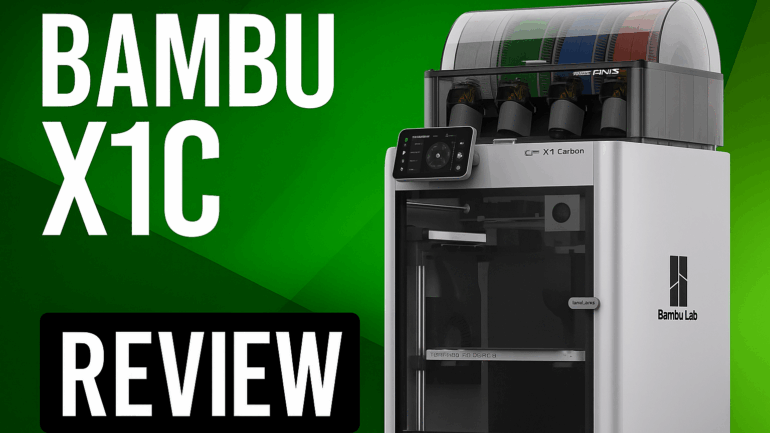Overview
The QIDI MAX3 is QIDI’s flagship large-format FDM printer targeting prosumers and engineers who need a robust build volume and high-temperature capabilities. Despite excellent hardware and build quality, the machine suffers from dated software, clunky UI, and an overly manual leveling system. This review provides a technical and usability breakdown, measured against alternatives in its class.
Print Performance Analysis
The MAX3 is capable of producing large-scale engineering parts with high-temp materials, but the experience is far from plug-and-play. Precision requires dialing in every parameter manually.
| Job Type | Performance Summary | Common Issues |
|---|---|---|
| PLA / PETG prints | Great quality at slow speeds | Stringing and occasional z-artifacts |
| ABS / ASA parts | Warping is controlled with enclosure | Long cooldown required after prints |
| PC / Nylon / CF blends | Excellent bonding, zero delamination | Must use dry filament or drybox |
| Large-scale prototypes | Very stable up to 400mm+ width | First layer must be manually tuned |
Enclosure & Thermal Stability
MAX3 includes a fully enclosed chamber with passive heating, ideal for technical filaments and extended print jobs.
| Feature | Description | Impact |
|---|---|---|
| Full enclosure | Insulated panels and sealed doors | Maintains chamber temperature for ABS, Nylon |
| HEPA/carbon filtration | Built-in filter system | Helps with indoor use, reduces odor |
| Chamber monitoring | Passive; no internal heater | Manual preheat time for optimal results |
Hotend & Bed Capabilities
The MAX3 supports serious materials with its 350°C hotend and 120°C bed. Maintenance is slightly challenging, especially for hotend upkeep.
| Component | Capability | Notes |
|---|---|---|
| Nozzle Temp | 350°C max | Hardened steel, swappable; not quick-swap compatible |
| Bed Temp | 120°C max | Excellent adhesion with PC/PEI sheets |
| Chamber Temp | Passive heating | May struggle with large PC/Nylon without preheated start |
Leveling System & Setup
The leveling and Z-offset process is a weak point. It’s tedious and highly dependent on user input, making it unsuitable for beginners.
| Function | Performance | Notes |
|---|---|---|
| Bed Leveling | Manual + AI hybrid | Requires user to set Z-offset manually |
| Z-Offset Tuning | Manual paper method | Introduces variability and requires trial-and-error |
| First Layer Consistency | Decent once dialed in | Issues recur if nozzle height is not precisely set |
Tip: Auto-leveling must be followed with manual Z-offset calibration using a sheet of paper under the nozzle. Failure to do so results in first-layer issues.
Extrusion System
The MAX3 features a robust single-extruder setup suitable for high-temp and abrasive materials.
| Feature | Performance | Notes |
|---|---|---|
| Single Extruder | Strong and consistent | Designed for long runs of Nylon, PC, ABS |
| Multi-material Print | Not available | No AMS or mixing capabilities |
| Filament Loading | Poor ergonomics | Rear-loaded filament makes swapping tedious |
Support & Serviceability
QIDI continues to provide fast, helpful support. However, the MAX3 has fewer modular upgrades or plug-and-play enhancements compared to newer models.
| Component | User Replaceable? | Notes |
|---|---|---|
| Hotend Assembly | ✅ Yes | Can be changed, but heat sock often melts/sticks |
| Touchscreen | ⚠️ Limited | Slow response and proprietary interface |
| Klipper Compatibility | ❌ No | Requires heavy modification for open firmware |
| Spare Parts Access | ✅ Fast shipping | Same-day or 48hr ship for most mechanical parts |
Print Quality Observations
| Print Behavior | Description |
|---|---|
| Strong Wall Bonding | PC, ABS, ASA fuse with minimal delamination |
| First Layer Issues | Occasional unevenness unless Z-offset is dialed in |
| Mid-print Warping (PC) | May occur on very large jobs if not preheated |
| Slow Acceleration Speeds | Designed for accuracy, not speed |
What Real Users Say
“It prints great when you dial it in… but the paper test for Z-offset feels like 2018.”
“Bought two, but I only run them for long functional prints—definitely not beginner friendly.”
Real Print Experience
We’ve used the MAX3 on extended jobs for high-temp parts across several engineering projects. While the machine produces excellent results with the right settings, it’s highly manual. This is a printer for patient, experienced makers—not first-timers.
Issues to Note
-
UI feels outdated, with sluggish touchscreen response
-
Filament loading requires access to the rear—problematic due to machine size
-
Manual Z-offset process is prone to error
-
Heat sock tends to melt and fuse to hotend
-
No multi-material support
-
No Klipper or community firmware access
How It Compares
| Printer | Build (mm) | Max Temp | Extruder Type | Enclosure | Speed | Price |
|---|---|---|---|---|---|---|
| QIDI Tech MAX3 | 325×325×315 | 350°C | Single | ✅ Full | 100 mm/s | ~$749 QIDI |
| Raise3D E2 | 330×240×240 | 300°C | IDEX | ✅ Full | 100 mm/s | ~$1,599 Raise3D |
| Bambu Lab X1C | 256×256×256 | 300°C | AMS Compatible | ✅ Basic | 500 mm/s | ~$999 Bambu |
| Sovol SV07 Plus | 300×300×350 | 300°C | Single | ❌ Open | 250 mm/s | ~$459 Sovol |
Pros & Cons
| Strengths | Limitations |
|---|---|
| Large build volume | Outdated UI and touchscreen |
| High-temp hotend and bed for exotic materials | No auto Z-offset, highly manual setup |
| Solid frame and print quality | No multi-material, no Klipper, rear filament loading |
| Fast support response | Heat sock fuses to hotend during extended use |
⭐ Conclusion: 3.0 / 5 Stars
The QIDI MAX3 is a strong offering for experienced users who prioritize print size and material range over ease of use. With manual setup, slow UI, and quirks that could frustrate newcomers, it’s far from beginner friendly. But for long, technical jobs—it’s dependable and repeatable.
We purchased two, and they continue to serve a purpose—but we wouldn’t recommend this machine to anyone not already familiar with tuning, offsets, and large-format quirks.
✅ Our Recommendation
The QIDI MAX3 isn’t flashy, but it’s functional. It’s not the printer for your first dive into 3D printing, but it might be the right choice for your tenth.
At its current price of $749, the MAX3 is fairly priced for what it offers—large-format reliability with industrial materials. However, QIDI needs to modernize the user experience if it wants to keep up with smarter, faster alternatives like the Bambu X1C.
⭐ Final Score Breakdown
| Category | Rating (out of 5) |
|---|---|
| Build Quality | 4.5 |
| Print Reliability | 4.0 |
| Material Compatibility | 5.0 |
| Software & Firmware | 2.0 |
| Maintenance & Service | 3.0 |
| Multi-Material Support | 1.0 |
| Support Quality | 4.5 |
| Overall Rating | 3.0 / 5 Stars |