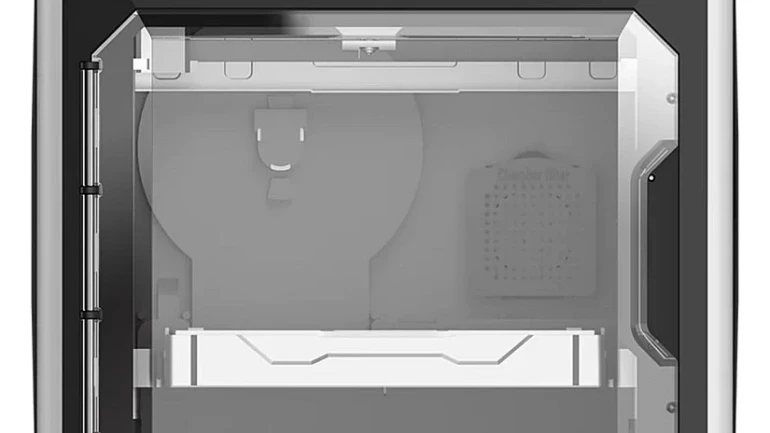3D scanning often feels like one of those things best left to professionals — complex software, finicky calibration, and hours of trial and error. But the Revopoint MIRACO Plus flips that assumption on its head. Yes, it comes with a premium price tag, but it’s also a perfect example of getting exactly what you pay for.
Surprisingly Easy — Even for a Beginner
Let me be clear: I’m no expert in 3D scanning. In fact, I’d call myself a total novice. But within about an hour of fiddling with the MIRACO Plus, I had a flawless scan of a 3D model — and I didn’t need a PhD or a background in mesh cleaning to get there.
That alone says a lot. The MIRACO Plus manages to strike a rare balance between powerful hardware and approachable software, which makes it accessible even for first-time users.
Learning Resources Everywhere
If you prefer to skip the “trial and error” route, don’t worry — Revopoint has you covered.
There’s a wealth of tutorials available on:
- YouTube
- Revopoint’s website
- Even the scanner itself has onboard guidance
Whether you want a quick crash course or a deep dive, you won’t be left guessing.
What You Actually Need to Know
To get started, all you really need is basic camera skills.
Modeling experience can be helpful — especially if your scan needs cleanup or you’re tackling complex shapes — but it’s by no means required to get great results.
If you can take a photo and follow a tutorial, you’re more than ready to make use of the MIRACO Plus.
First Impressions: Strong Start
So far, my experience has been smooth and surprisingly fun. While I’m still exploring its full potential, the Revopoint MIRACO Plus is shaping up to be one of the most accessible high-end scanners I’ve tried.
A full review with detailed scan comparisons, use cases, and export options will be coming soon — but for now, here’s the verdict:
If you’re in the market for a high-quality 3D scanner and want results without the headache, the MIRACO Plus is absolutely worth considering.